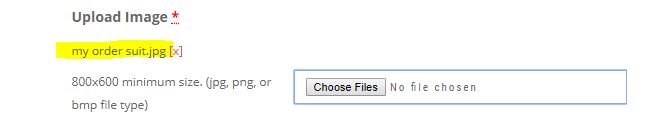Instructions on how to upload picture
If uploading pictures is difficult, please go over the listed instructions on how to upload your picture. For best result, please follow the instruction on size of the uploaded pictures.
STEP 1: To upload the images of your desired suit, you must first go to the PLACE ORDER tab:
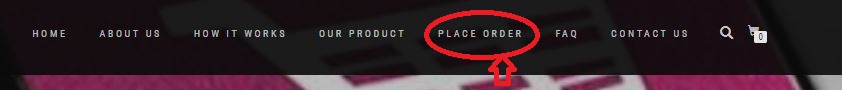
STEP 2: Find the Upload Image and click on the “Choose File” button:
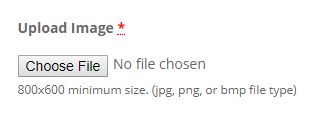
STEP 3: When you click on the “Choose File” button:
- You will have to go to the folder on your computer where you saved the picture of your desired suit
(example: This PC/Documents/my order suit)
- You will than select the picture and click on the “Open” button
Picture must be: 800 x 600 minimum size and jpg, png, or bmp style.
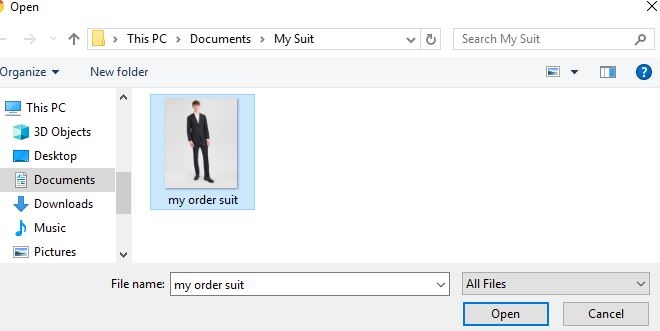
STEP 4: Once you select and open the saved picture, it will take a few minutes for the picture to upload (please be patient):